What is Facebook
Facebook is a most popular social media platform. It is a user-friendly platform & free of cost. 22% of world population used Facebook. Facebook allows user to create account, view & share post (videos, images & Articles). User send friend request to another user. When they accept friend request, they connect with each other. Peoples connect with friends, colleagues & other persons that they not know. We say Users connect with worldwide.
Creating Facebook page for business
Facebook Users
- 2.45 billion active users in Facebook as September 2019.
- 1.86 billion users Active monthly in Facebook profile & 1.23 billion users active on daily basis.
- 1.74 billion users active on mobile & 1.15 billion user active on mobile daily.
- At age 25 to 34 is the most common age demographic of Facebook user.
- Facebook users are 76% women out of 100% and 66% of men out of 100.
- 83 million fake profiles in Facebook according to CNN
- Every second five new profiles are created.
- Every 1 min 510000 comments, 293000 status, & 136000 photos are uploaded
Facebook Advertisement & why it is used?
Facebook advertising is the most targeted form of advertising in the world. The benefit of Facebook advertising is that your product and services is reach your exact audience. You reach your product by the group of people by their age, interest and location. Facebook ads is 3x times cheaper than traditional (radio, tv, paper) ads. You spend just 5$ and reach the product to 1000 people. They are faster than other ads. It aware the people what your brand is offer.
42% of marketer report that Facebook advertisement is important for their brand/services. Facebook ads generated $16.6 billion revenue in 2019 according to Facebook Q2 earning report.
Facebook generated 46.1% of revenue from U.S & Canada.
Creating Facebook page for business
Facebook page is important to manage business on Facebook
1. If you already have an account sign In on your account
- Click on create button
- Then click on page button to create Facebook page
- Select your type of page
- If you create page for business purposes select business or brand otherwise choose community or public figure
- Click on get started button
- Enter page name, category of page & address of the business
- Click on continue button
- Facebook page is created
- Click on + button to add the logo of page
- Click on add a Cover button to add backend image of page
- Click on Setting button
- Page Info: Enter description of your brand and categories of your brand
- Categories is a keyword which helps to show your page when users search relevant keyword on Facebook.
- Messaging: if admin wants to open conversation on our post then on messaging button.
- Page role: admin, moderator, editor, advertiser, analyst
- Admin manage all things on page. They have all access on page
- Moderator mange the page but have limited access
- Editor edit the post on page
- Advertiser set up for anyone who created ads
- Analyst view the insight of Facebook page
Posting & Creating ads
- Click on Photo/Video Button
- Select the image or images you want to post on facebook page
- Then Click on open button
- You use tags and hashtag to reach your post on bigger audience using organic reach
- Click on share Button
- Your post is share on Page timeline
Creating ad
- Click on boost post
- Click on preview to see how your ad look on mobile, desktop and instagram
- Enter the link, when user click on post they goes to the link
- Click on Edit button to set our audience
- Study about your product and interest of people. What the age of people like that kind of products. This will help you to reach your product on bigger and right audience and get a good response.
- Set the gender of our Audience
- Set the age of our audience
- Set the location of our ad
- Set the interest and tags of our product
- And click on save button
- After Set the audience set your duration and budget on ad
- Set your duration days
- And set your budget you want to spend on it
- You spend at least 5$
- Set your currency type and click on boost button
- Show your payment method
- Click on continue button
- Your ad is published on facebook

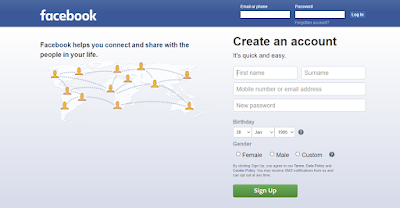



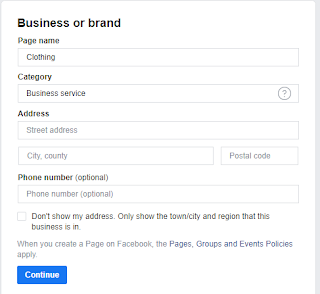










Very useful information for those people's who are using fb but not know about it's features.
ReplyDeleteI recommended other people's to read and learn about this useful information
Yes good information indeed very helpful.
ReplyDelete